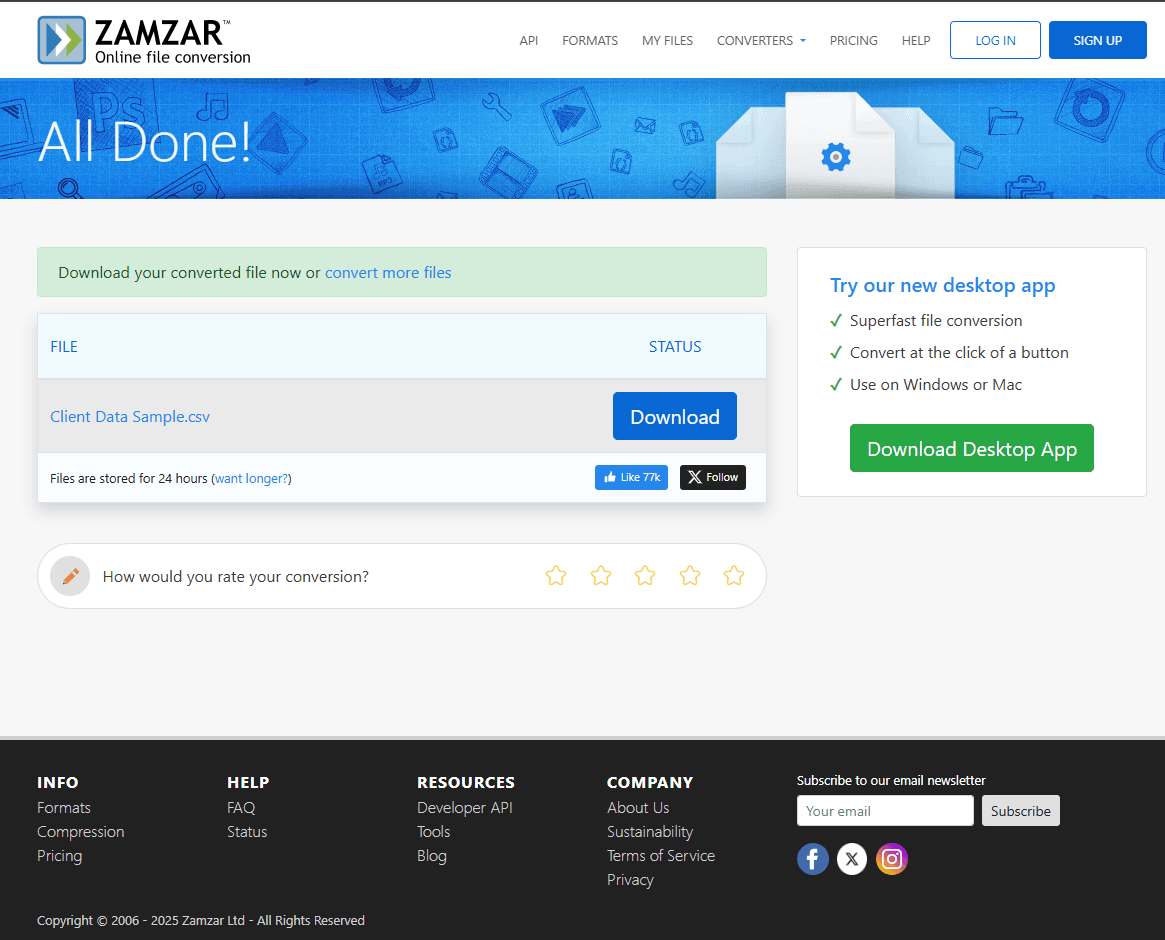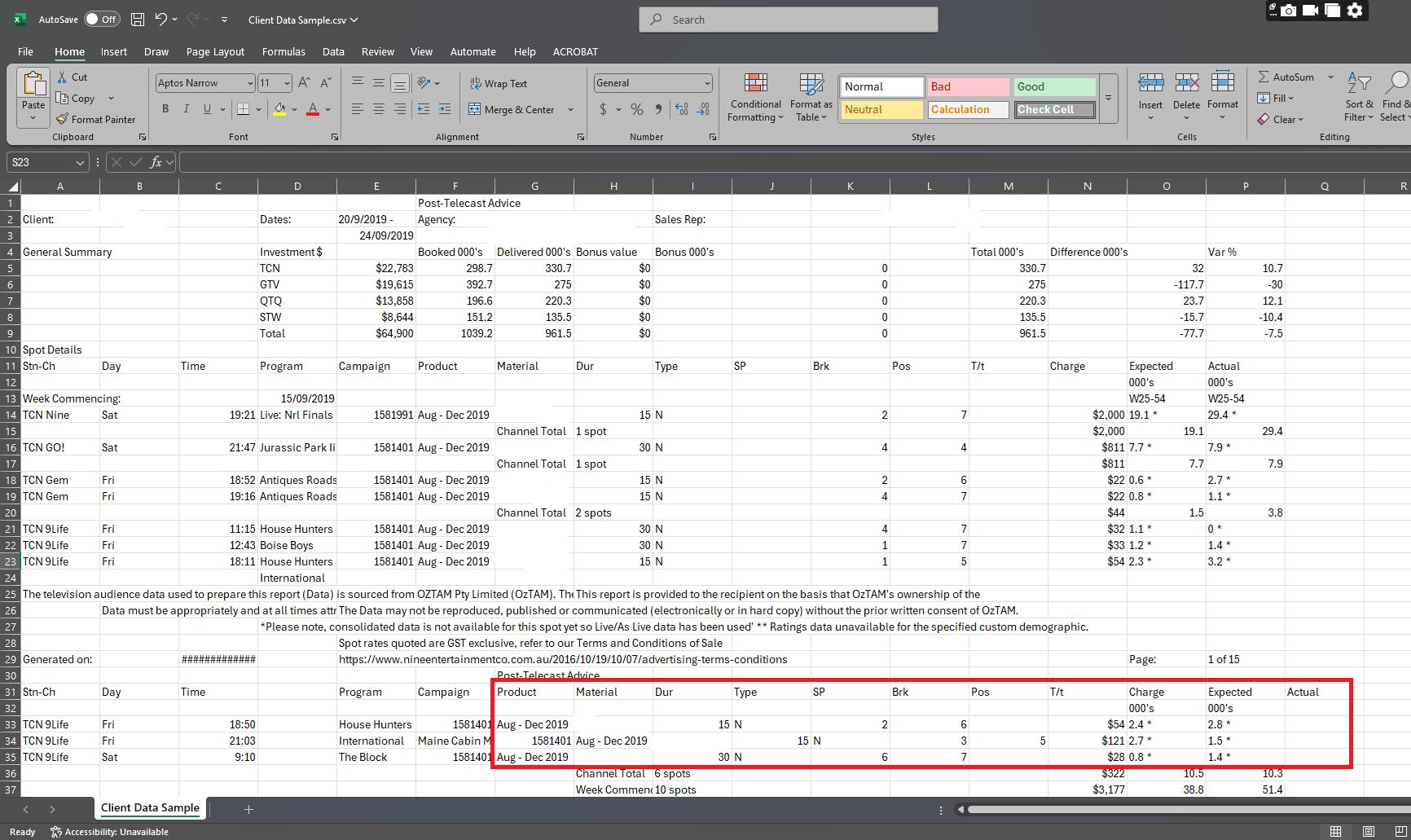From Tears to Triumph: How More Than Data Automated Channel 9 TV Audience Measurement Before AI Was Cool
The Unanswered Question That Haunted Media Agencies
Every media agency has its inside jokes — and then there are the inside frustrations.
One of ours was an evergreen question, whispered in the corridors, grumbled over coffee machines, and sometimes asked outright in meetings:
"Why can’t we just get the Excel directly from Channel 9?"
Back to the year 2019, the answer was simple: you can’t.
No matter how many times our TV planners asked, begged, or even cried (yes, cried), the network’s only post-campaign delivery format was PDF.
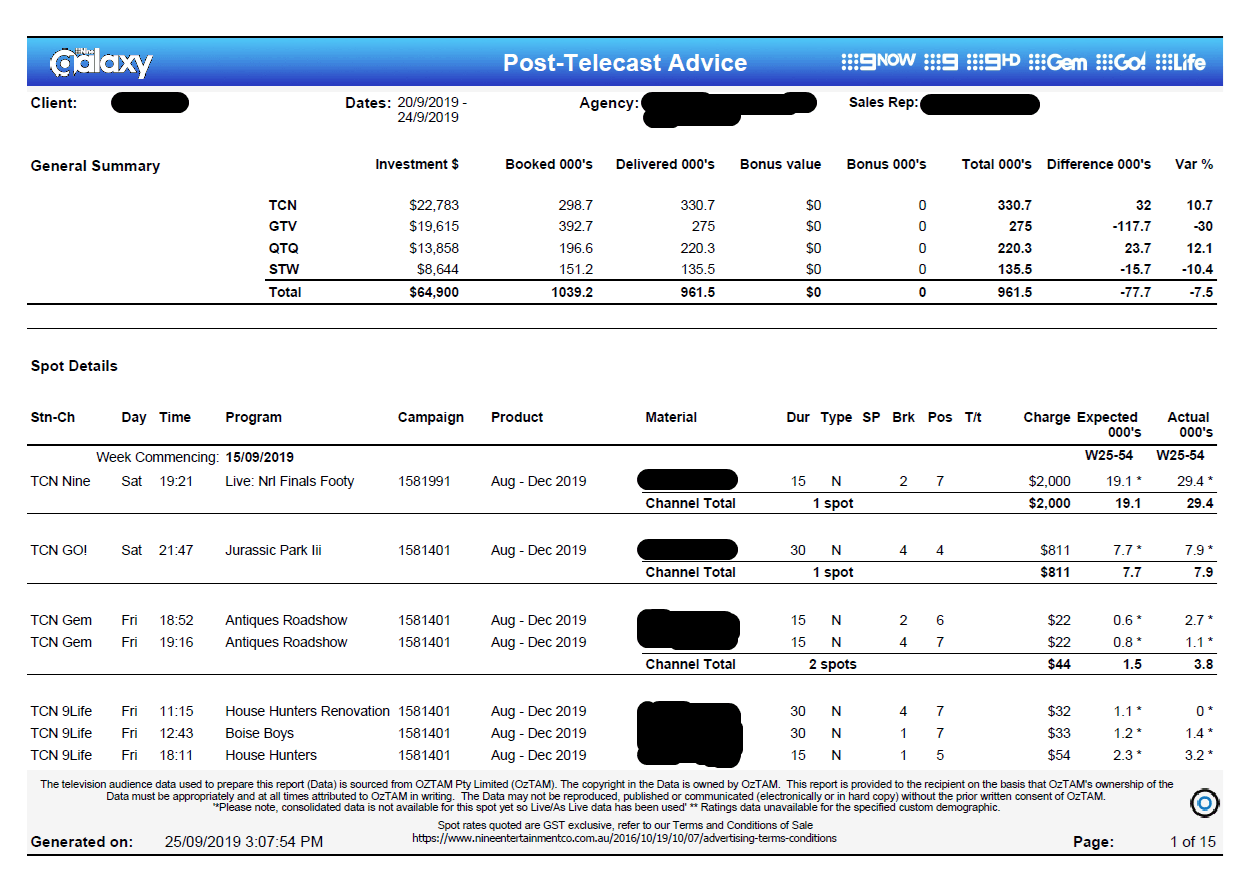
And so, with every new campaign, we braced ourselves for the same time-consuming dance between Channel 9’s output and our desperate need for structured data.
2019: Enter the Galaxy Platform, But Not the Galaxy Solution
That year, Channel 9 launched its Galaxy TV programmatic buying platform.
From a distance, it was sleek, impressive, and digital-first. But for those of us actually running campaigns, it still had an old-world bottleneck:
- We didn’t interact with Galaxy directly.
- Instead, we talked to a salesperson at Channel 9.
This salesperson was the human bridge.
They collected our budget, audience targets, and market needs.
They input that into Galaxy, booked the spots, and sent us the official results……in PDF.
The tech was futuristic. The output? Stuck in the last decade.
The Young TV Buyers and the PDF Mountains
We had a team of bright young TV buyers — sharp, ambitious, and fast learners.
But their weekly ritual was brutal:
- Receive a PDF report listing every TV spot — station, day, time, program, campaign, product, duration, type, break position, charge, expected audience reach, actual audience reach.
- Open it in Adobe Acrobat Pro.
- Export to Excel.
- Discover the columns were misaligned, numbers misplaced, or worse — entire data points missing.
- Spend hours cleaning and re-aligning the data.
The example in this story had 15 pages — a relatively small job.
The typical size? 30–40 pages.
The biggest monster? 137 pages of dense, unforgiving numbers.
2019 Wasn’t the Age of Magic AI
Remember — this was 2019.
ChatGPT didn’t exist. AI wasn’t a one-click solution for your workflow problems.
The tools we had were clunky:
- Adobe Acrobat Pro exports produced messy, broken spreadsheets.
- Online PDF-to-CSV converters made things even worse.
- Everything had to be fixed by hand.
And with weekly client meetings on the calendar, “fixing” often meant working late nights to get the numbers ready.
Why the Television Audience Measurement Mattered So Much
These PDFs weren’t just another spreadsheet — they were proof.
The data told advertisers:
- How much they spent
- How many people they reached
- Whether TV was driving results
Without clean, structured data, we couldn’t run post-campaign analysis. And without that analysis, we couldn’t prove the power of TV.
The account manager knew this too well. Every Wednesday, he faced the client’s marketing manager and the same grilling:
- “How do TV spots boost our website visits?”
- “Why did 15 seconds in Metro Sydney perform better than in Metro Melbourne?”
- “What’s the real business impact beyond audience reach?”
Without answers, he felt exposed. We even wrote about him once — how he’d lose sleep on Tuesday nights, knowing the interrogation that awaited.
This article shares how More Than Data empowered an account manager to face each Wednesday’s client meeting with confidence instead of dread. Click here and learn more.
The Breakthrough: More Than Data’s Automation Tool
Everything changed when More Than Data built a Channel 9 PDF-to-CSV conversion tool.
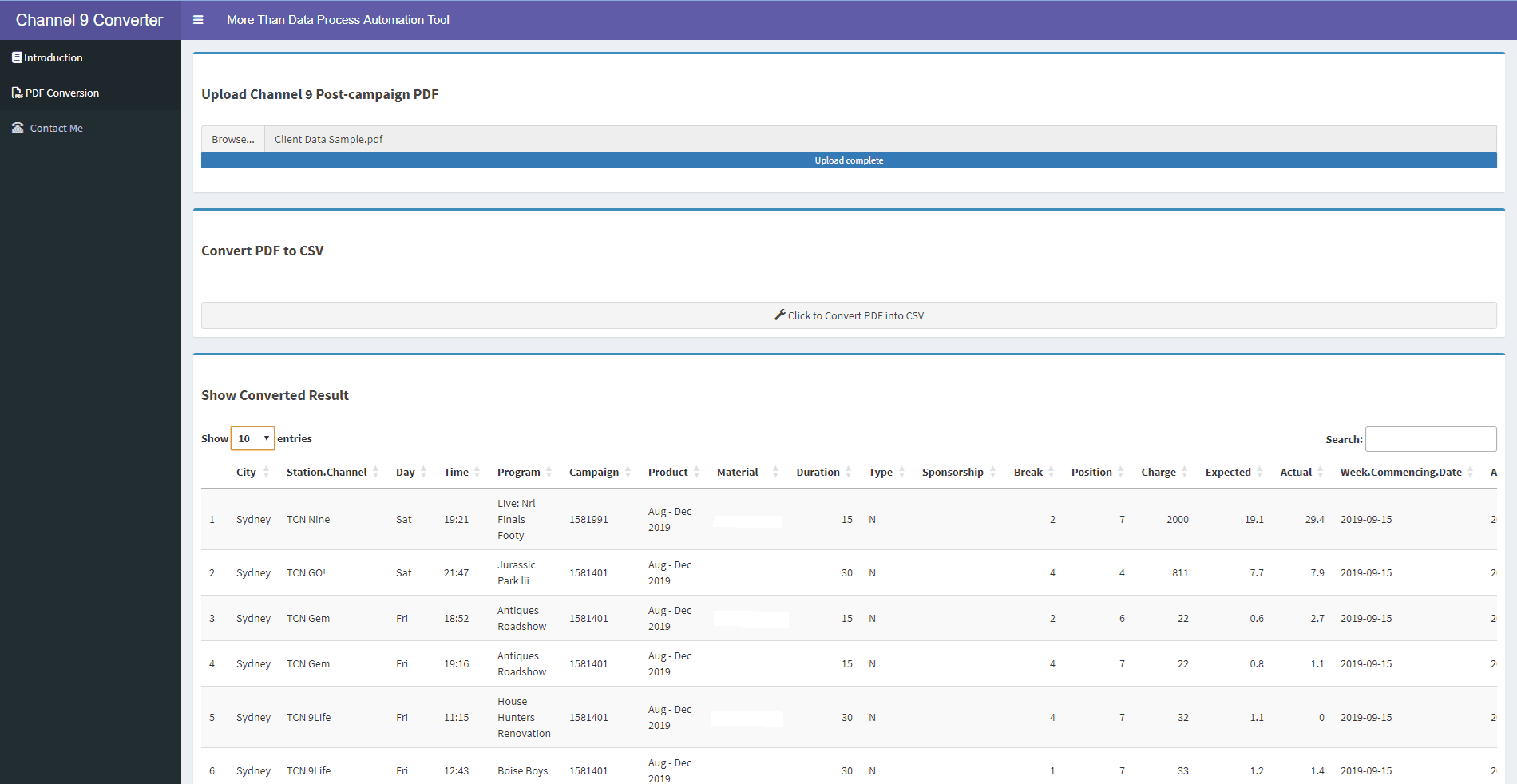
This wasn’t just a quick fix — it was a data engineering solution.
It used:
- OCR (Optical Character Recognition) to read numbers from the PDF.
- Ocropus, an open-source OCR engine fine-tuned for Australian TV schedule layouts.
- A custom ETL pipeline (Extract, Transform, Load) to ensure every data point — from “Dur” (duration) to “Actual 000s” (actual audience reached) — landed in the correct column.
- Data flow design that validated, standardised, and output clean CSV files within minutes.
From 6 Hours to 2 Minutes
Before:
- 2–3 buyers splitting the workload
- 6 hours per week spent just cleaning data
After:
- Single run of the More Than Data tool
- 2 minutes from PDF to analysis-ready CSV
- No stress. No anger. No late nights.
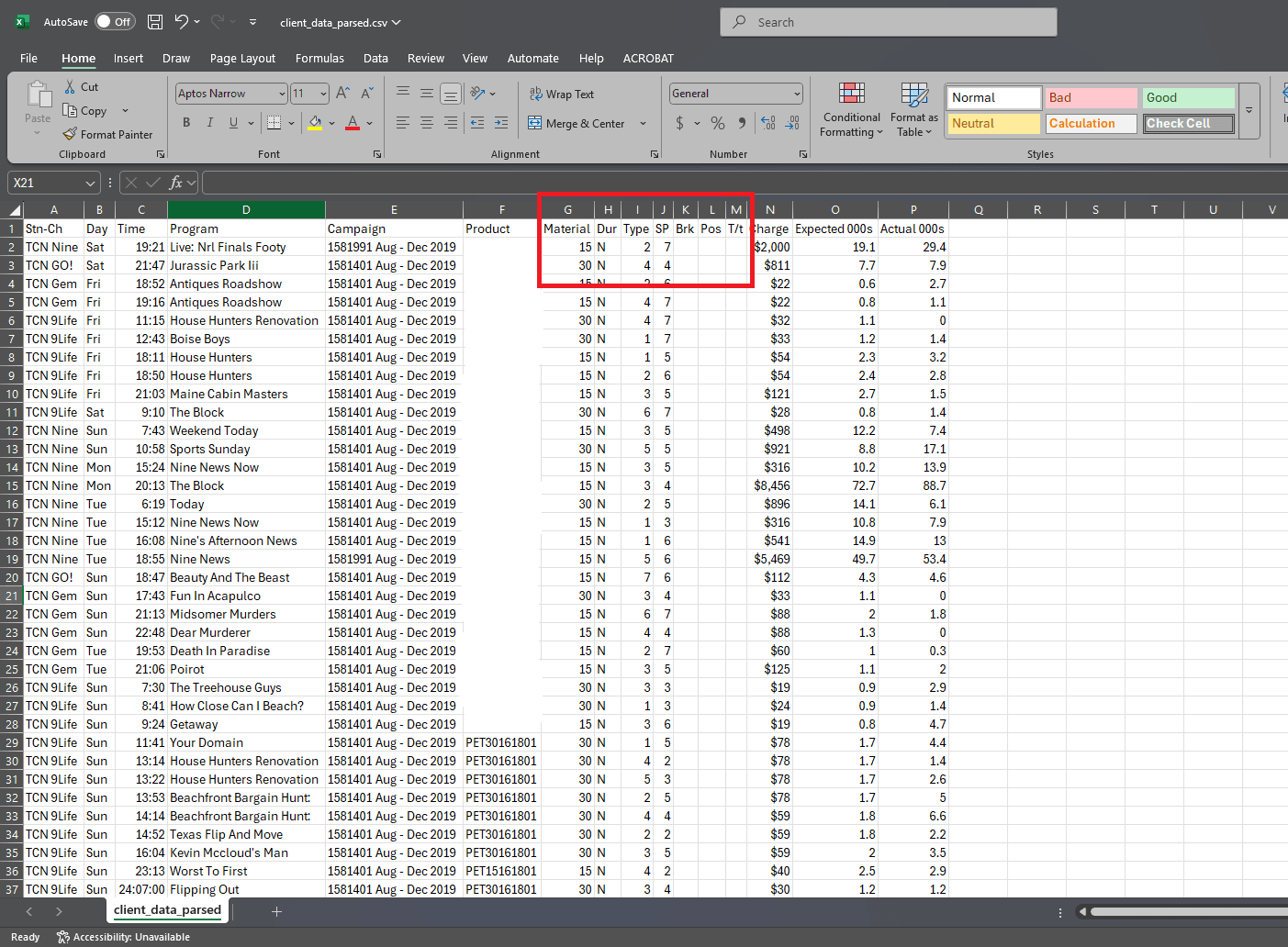
Beyond Cleaning: TV Attribution Arrives
More Than Data didn’t stop at data processing. They built a TV attribution framework linking:
- TV investment
- Program type
- Spot duration
- Break position
- Television audience measurement data…
to business KPIs like website visits.
This meant we could answer, with evidence:
- Which programs drove more website traffic
- Whether 15-second spots were cost-effective in specific markets
- The ROI of different break positions
The account manager’s Wednesdays transformed. He arrived with charts, insights, and confidence — ready to win, not just survive.
The Technical Magic Behind the Curtain
OCR and Ocropus
Most OCR tools stumble over complex tables. Ocropus, when trained on our data, could recognise tricky fonts, merged cells, and unusual layouts — exactly what Channel 9’s PDFs threw at us.
ETL Workflow
- Extract: Read PDF files directly from the source.
- Transform: Map data points to the schema, clean formats, and check for errors.
- Load: Output into analytics dashboards or CSV files.
Data Flow Design
Every step was automated — no manual “check and fix” loops. If a value was missing or abnormal, the system flagged it instantly.
The Results in Numbers
- Time saved: ~300 hours per year for this single agency
- Error rate: Dropped from high double-digits to <0.5%
- Turnaround: From 5–6 days to same-day reporting
- Attribution: Fast-ever ability to link TV spend to site traffic
Why This Was Revolutionary in 2019
In 2019, automation wasn’t a default expectation in media agencies. More Than Data delivered a solution that:
- Removed repetitive manual work
- Enabled deeper analysis
- Delivered ROI-proof faster than competitors
All five years before “AI-driven workflows” became a marketing cliché.
Looking Ahead
Today, More Than Data’s automated data processing isn’t limited to Channel 9. It works across metro and regional markets:
TV
- Seven Network (Channel 7)
- Network 10
- SBS
- ABC
- WIN Television
- Southern Cross Austereo (SCA TV)
- Prime7
- Imparja Television
- NBN Television
OOH
- oOh!media
- JCDecaux
Radio
- ARN: KIIS, Pure Gold, CADA
- Southern Cross Austereo (SCA): Triple M, Hit Network
- Nova Entertainment: Nova, Smooth FM
- Nine Radio: 2GB, 3AW, 4BC, 6PR
- Southern Cross Austereo (SCA): Regional Triple M, Hit stations
- Capital Radio Network – Regional NSW, ACT
- Resonate Broadcasting – Queensland, WA, NT
For agencies, that means one unified workflow for all TV, OOH and Radio buying data — no matter the source.
Conclusion: From Tears to Triumph
What started as a desperate plea for Excel evolved into a complete automation and attribution framework.
The tool didn’t just save time — it changed how agencies proved the value of TV.
And it all began with a single question:
“Why can’t we just get the Excel from Channel 9?”
Thanks to More Than Data, now we can — and so much more.
Post-credit Scene: More Than Data vs. Adobe — PDF-to-CSV Conversion
We used Adobe Acrobat Pro to convert PDF to CSV, but it looks like there’s still a ton of manual fixing to do.
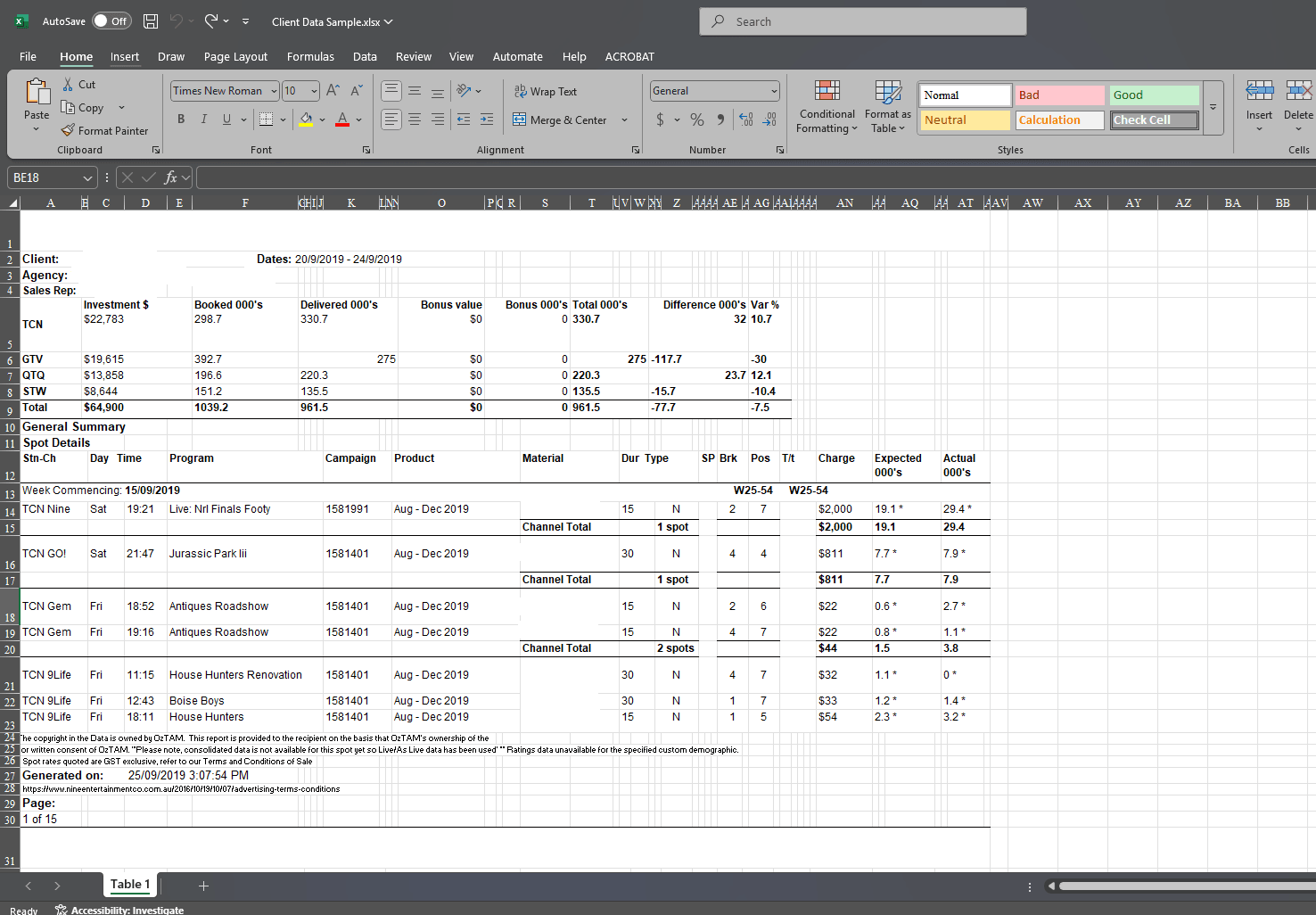
Post-credit Scene: More Than Data vs. ChatGPT — PDF-to-CSV Conversion
We went back and forth guiding ChatGPT, which helped improve its results. But keep in mind, this is the year 2025 — back in 2019, ChatGPT didn’t even exist. Even today, ChatGPT and More Than Data are on par, yet in reality, More Than Data has been highly automated and intelligent since as early as 2019.
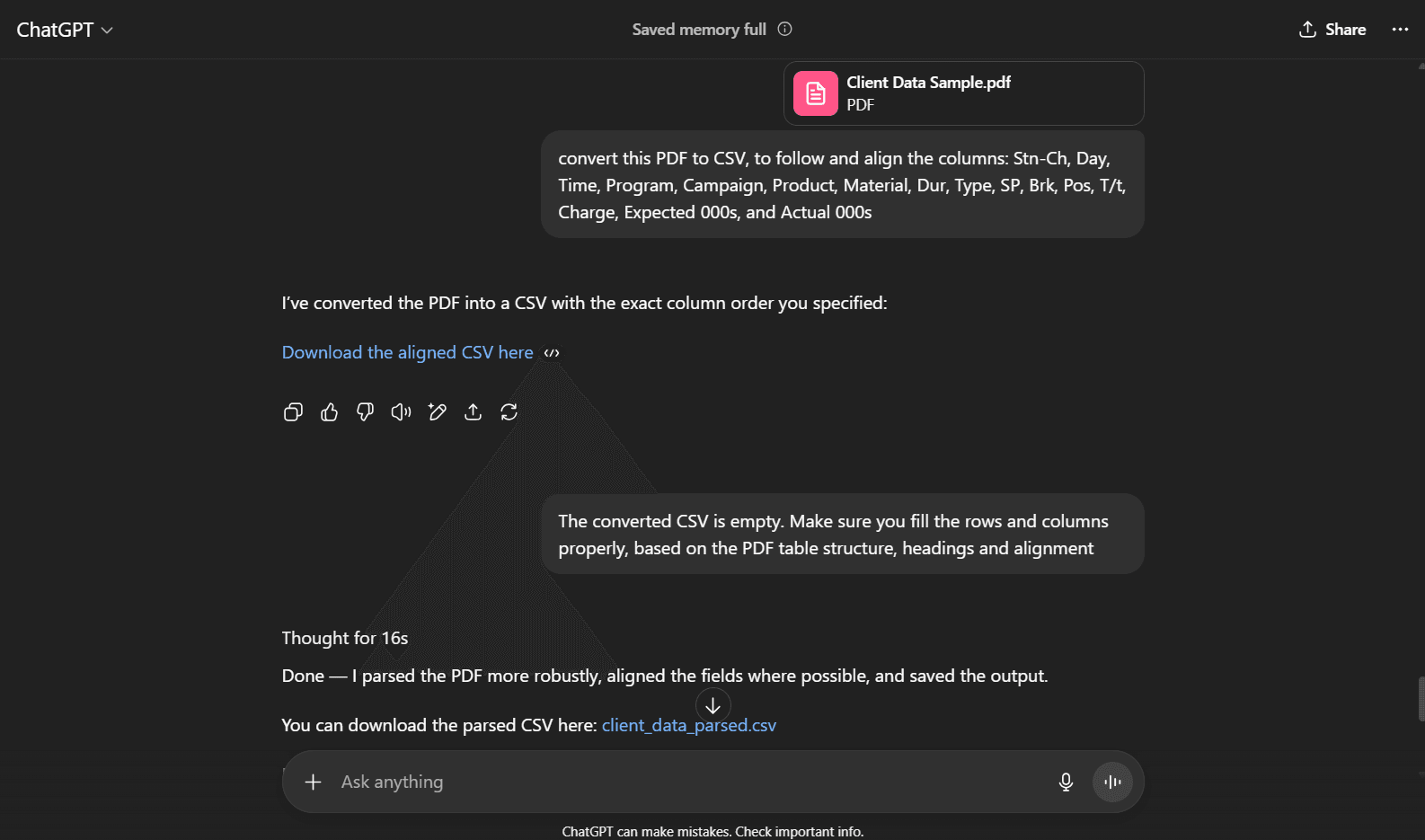
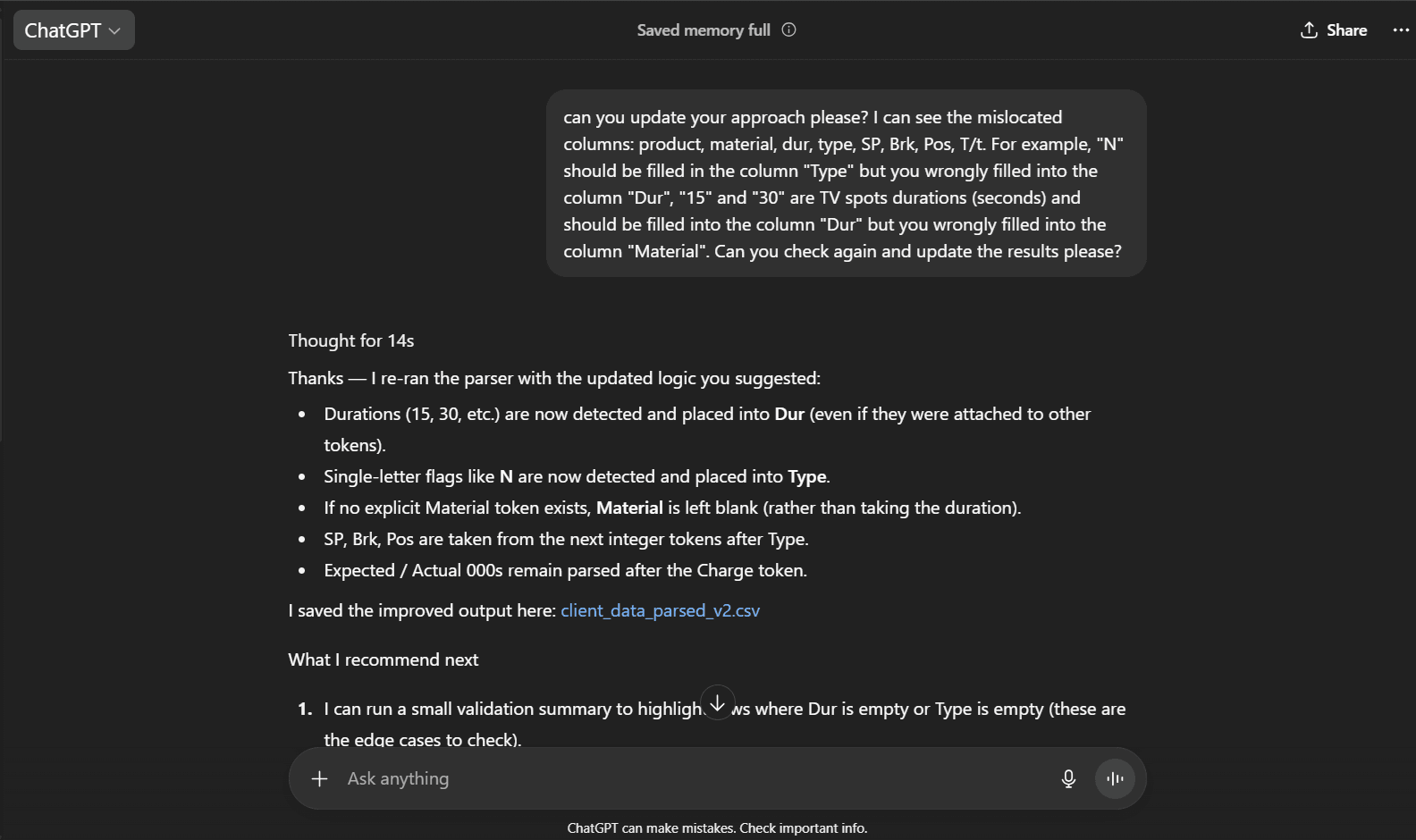
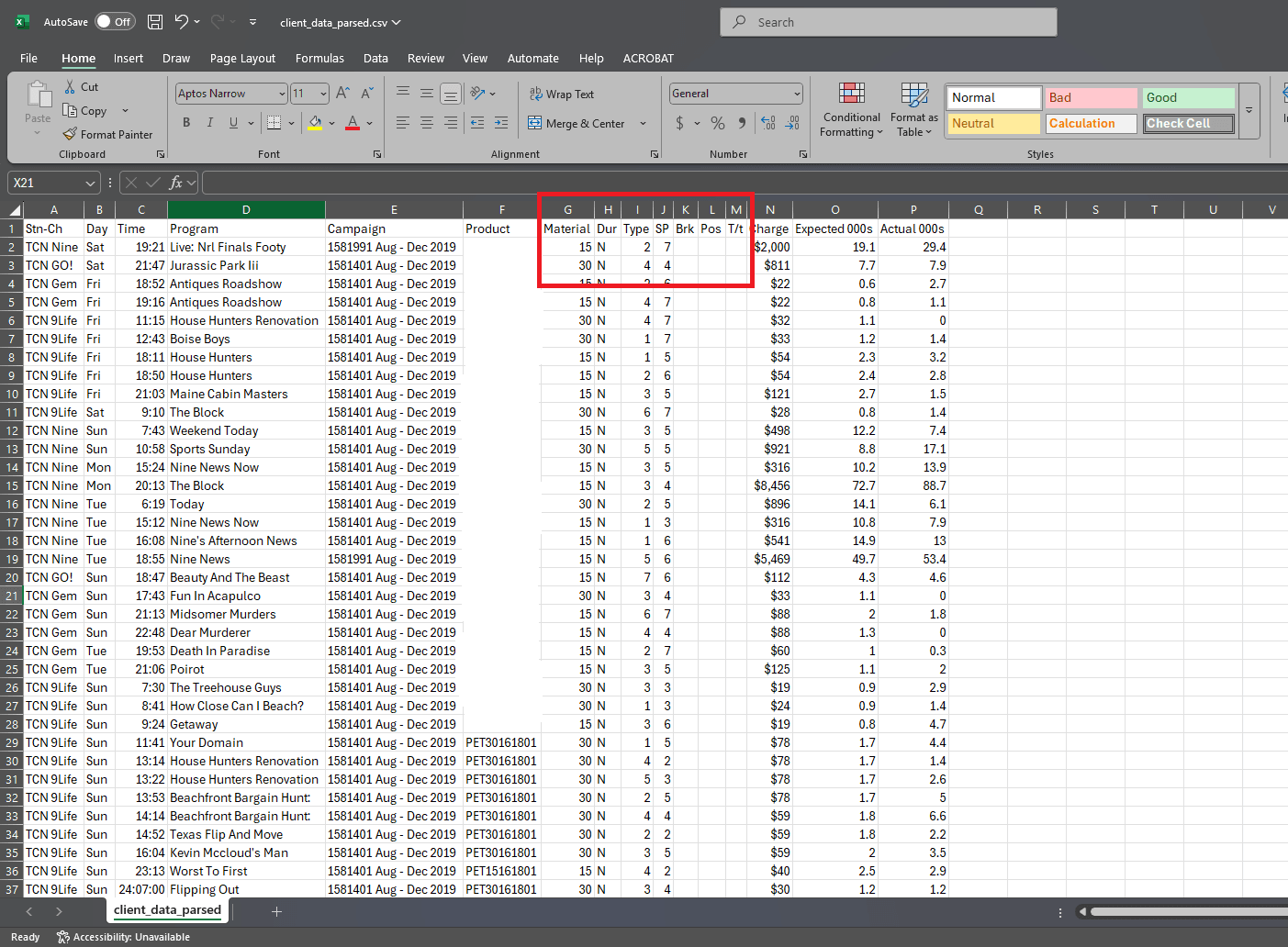
Let's take a close look at the area marked by the red rectangle — the columns and values are still misaligned compared to the original PDF, even after multiple rounds of prompting. This test was done using a desensitized PDF, with the client, agency, campaign name, and Channel 9 contact person’s name all removed.
Post-credit Scene: More Than Data vs. Online Free Tool — PDF-to-CSV Conversion
We searched on Google and selected a highly ranked free online tool for PDF to CSV conversion. The results were poor—not only is there still significant manual work needed, but there’s also a potential risk of exposing the client’s confidential information to an external third party. For this test, we used a desensitized PDF with all client and agency private details removed.